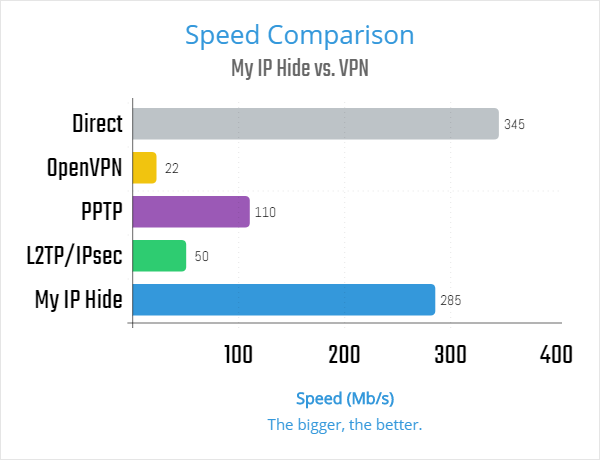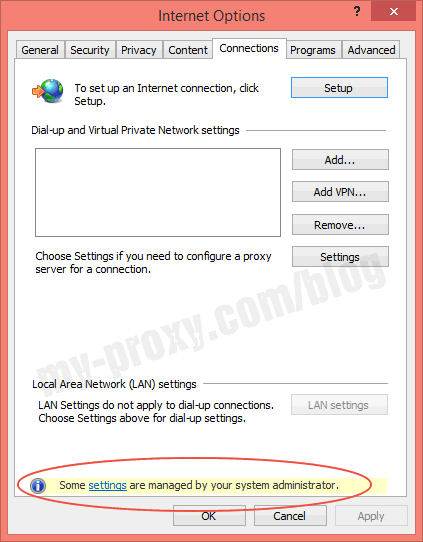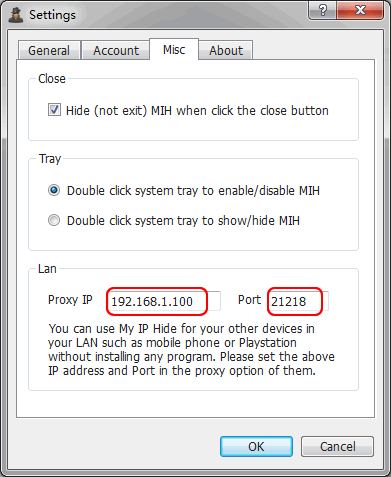Question: I use a UK IP address in My IP Hide. But the DNS leak test shows my DNS servers are in Belgium. Does it leak my real IP address?
Answer: The short answer is No. Below is a detailed explanation.
Websites Know Your DNS IP?
The websites which can show our DNS servers are using the same technology. We use this one as an example: https://dnsleaktest.com
Here is the test result for our My IP Hide server 213.229.74.238 (UK5).
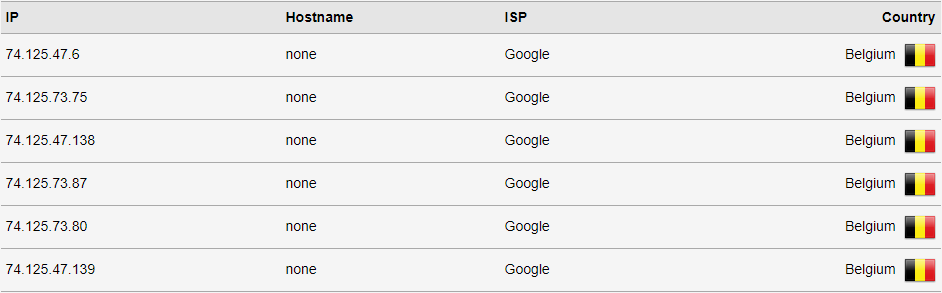
It seems that the website dnsleaktest.com knows our DNS servers. In fact, it only knows the ISP of our DNS because our real DNS servers are 8.8.8.8 and 8.8.4.4 instead of 74.125.x.x.
Continue reading “Does DNS Test Leak My Real IP Address?”