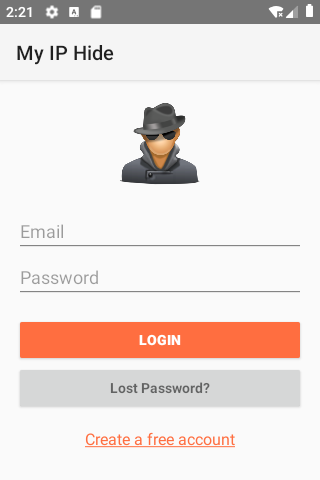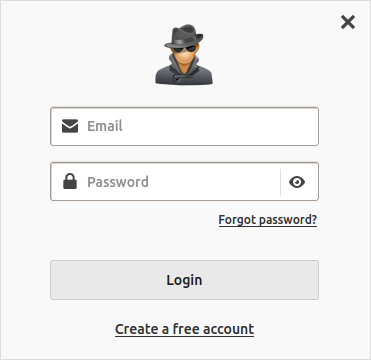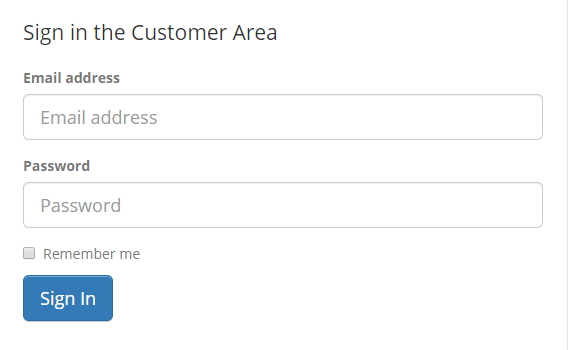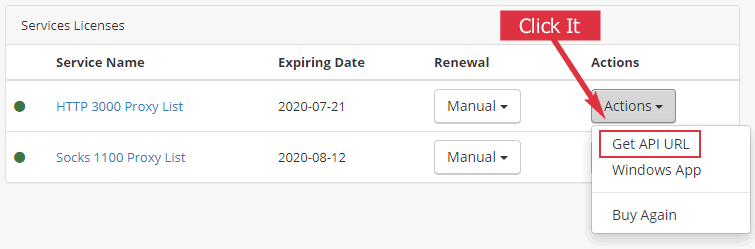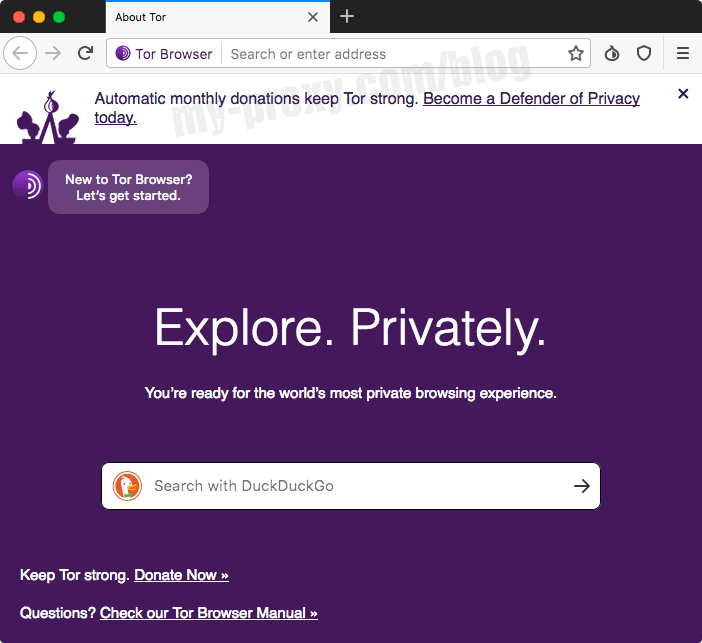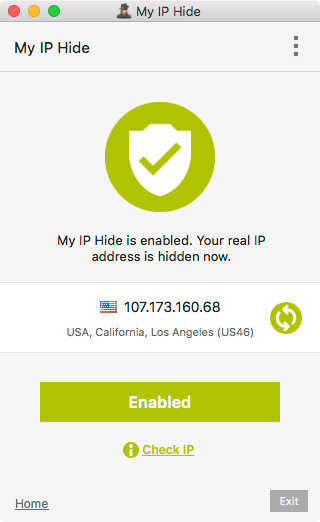Step 1. Open a Terminal window
There are two ways to open a Terminal window on Linux.
- Press
Ctrl+Alt+Tto launch the Terminal. - Or press
Alt+F2and typegnome-terminalto search the Terminal app.
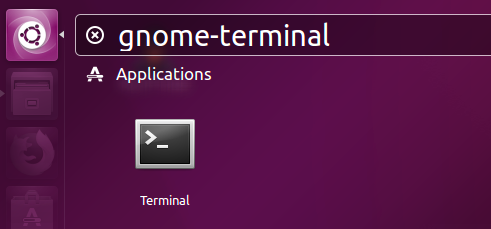
Step 2. Type these installation commands
wget http://myiphide.com/mih
sh mih
The first command line is to get the installation file “mih” from myiphide.com.
Continue reading “Install MyIPHide on Linux”